Create a report to display the transactions settled to cash.
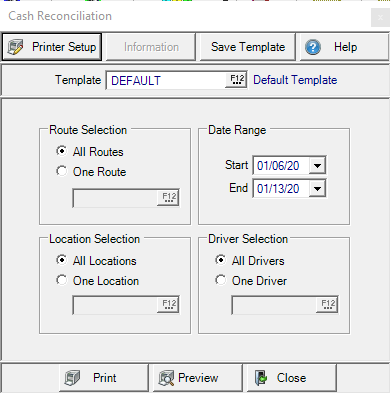
Create Your Report
In the Route Selection section, retain the default of All Routes or select One Route and enter the Route ID or select F12 to search.
The Date Range defaults to the current week. Create a date range by entering a Start and End date using the available drop down calendar or use the mm/dd/yy date format.
All Locations is the default Location Selection. Choose One Location by entering the Site ID or use F12 to search.
Focus on All Drivers or One Driver using the Driver ID or using F12 to search in Driver Selection.
Select Preview to view the report onscreen.
Select Print to send the report directly to the default printer.
Understanding Your Report
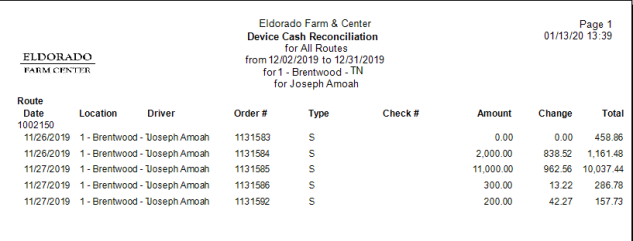
The Route column displays the Route ID.
Date, Location, Driver and Order # of the transaction are displayed.
The Transaction Type is included.
If the transaction was settled by check, the Check # is included.
The Amount of cash used to settle the transaction and Change given is included.
Total of the transaction.